Creative Problem-Solving and User-Centered Approach Applied to an Online Event
BLGU NGO had some trouble organizing their first online program in a time pinch, so they turned to me to help them create a better coordination strategy. They were organizing a program for young adults interested in improving their local surroundings.
Client’s Challenge
The main challenge they were facing was a short deadline brought on by the global health crisis. On top of that, they had to organize a 5-month program with a large team of coordinators and facilitators.
They were looking for a way to align everyone’s understanding of the program schedule, participant’s, and organizational needs. The main goal of this was to reduce the participant drop-out rate to a minimum.
We agreed that a custom workshop, focused on the participant’s experience, would be the best approach considering that participants were the ones driving the program.
My Challenge
But that’s not where the fun starts! Listen to this – they only had one 3-hour late-day session to dedicate to figuring this out. This meant the number of people in the workshop had to be limited to a small group of core coordinators and a couple of facilitator representatives that were selected by the organization.
Now that we had a fixed time and people to attend, it was up to me to figure out what exercises can be useful and fitted into this super tight schedule. Whatever I picked needed to be effective enough to produce the most information that I’ll need to form the participant’s flow later.
The Setup
Since most of the workshop participants had limited experience with online tools, I chose Miro’s virtual whiteboard for the workshop exercises, in combination with Whereby-Miro integration. This made it easy to share an interactive board with the participants without needing to switch between windows. The team just needed to create a Miro account and show up through the Whereby link.
Their team never did anything like this workshop before, so I tried to focus them around one most important exercise and treat the rest (although very important exercises) as fillers, in order not to overwhelm them.
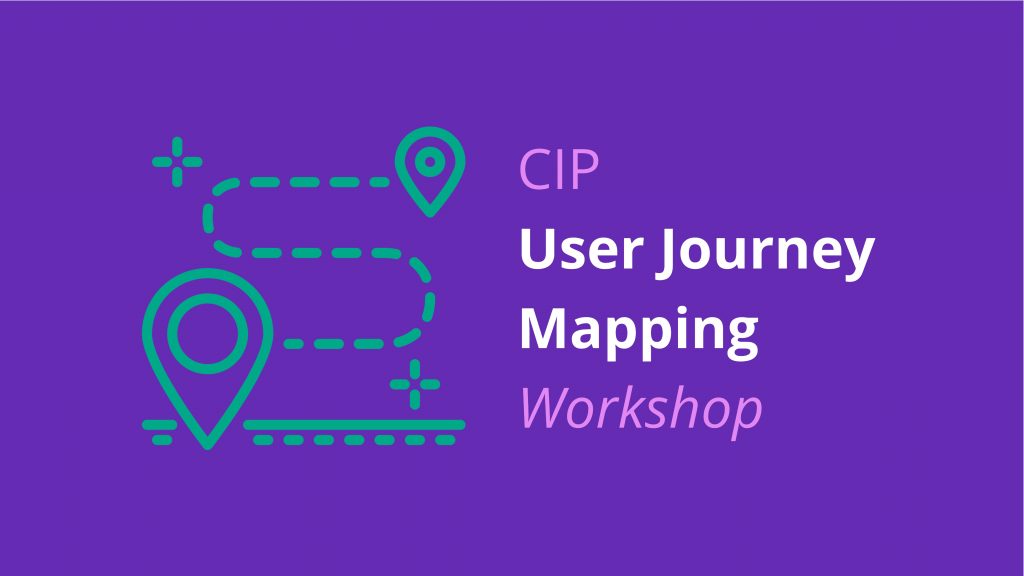
The exercises
1. (Unconventional) Introduction – Ice Breaker and Practice
This seemingly silly and, as some participants reported later, a bit strange exercise was designed to help participants familiarize themselves with the tool and at the same time make them create an overview of their responsibilities within the program.
They were required to write down their name, role, what the program participants can expect from them (responsibilities), and how they can reach them.
Exercise outcome
The fact is that most of these people are working for the organization part-time and have a limited view of the big picture. So this exercise was designed to get the team members to revise their responsibilities and note down their initial ideas of what they are so that they can compare them to the actual situation at the end of the workshop. We also got a glimpse of some of the program participant’s needs and communication channels.
The way the exercise was conducted was inspired by the Design Sprint’s “working together-alone” trick, but with a twist at the end when participants read their notes out loud for other participants to hear and get insights into what others responsibilities are and if they share some of them.
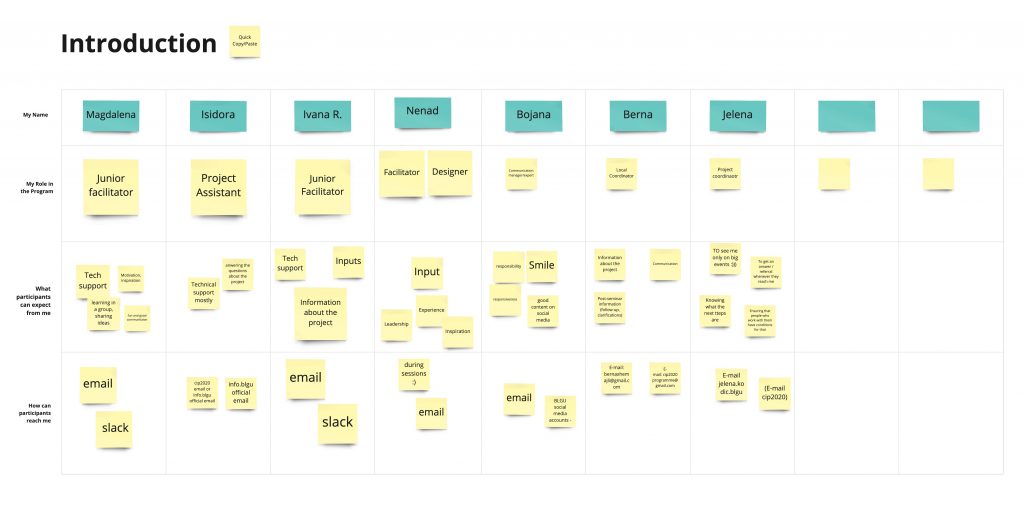
2. Who are our participants? – Emphasize and Align
The team wrote down anything they could think about participants in 4 fields – demographic, needs, behaviors, and goals.

Exercise outcome
Using the information from this exercise we were able to put together a Proto Persona of our target group. We used it to refine and define the Participant’s Happy Path in the next exercise.
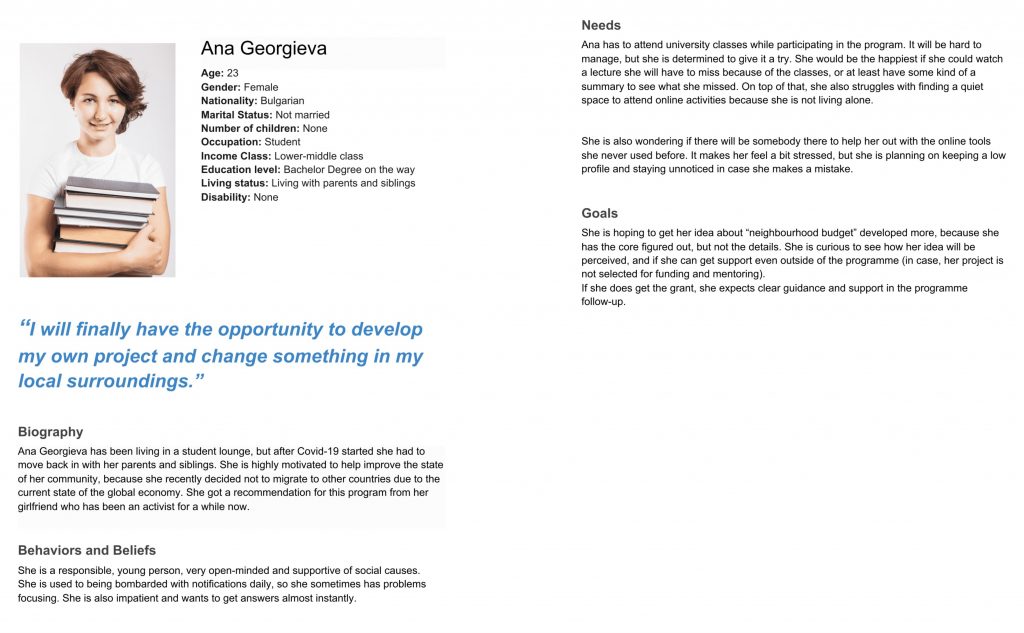
3. User Journey Mapping – Finding the Happy Path
Finally, we got to the main attraction – the User Journey Flow. The team got the most insights during this exercise. They said they finally got to see the bigger picture and where their role fits into their Online Program. Unexpected issues and gaps were found, where no one expected them to be, and they were able to identify technical requirements they didn’t know they had.
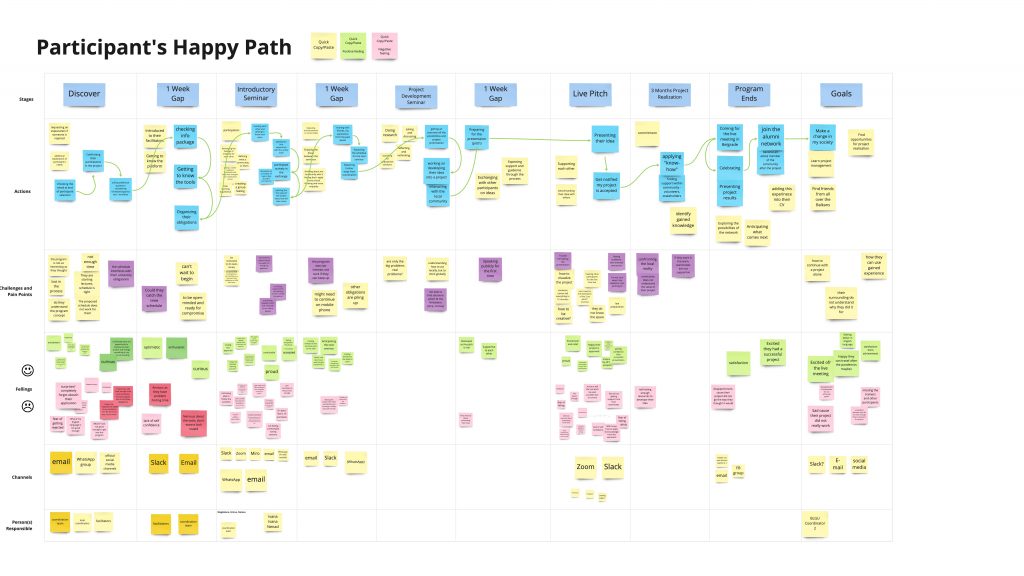
Exercise outcome
This exercise has given us the most insights, it opened up discussions and pointed to possible pain points and hole in the organizational strategy.
We were able to identify the “Participant’s Happy Path” using our persona and the results from this exercise. This will serve as a north star the team will strive for during the event.
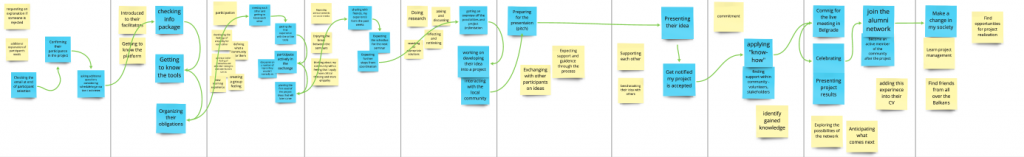
With all the info from here and some from the previous exercises, I was able to shape the Program Participant’s Flow and identify problems that needed to be solved in the last exercise.
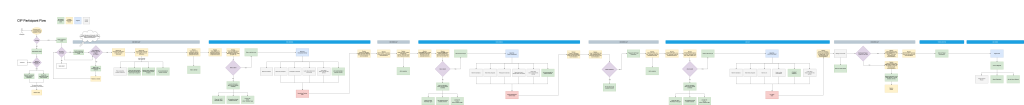
4. Actionable Steps – Assign and Do
After identifying the pain points using the user journey map, we were able to convert the problems into “How Might We” questions. The team used these to brainstorm solution ideas and convert them into actionable step’s which they prioritized using the impact-effort scale.
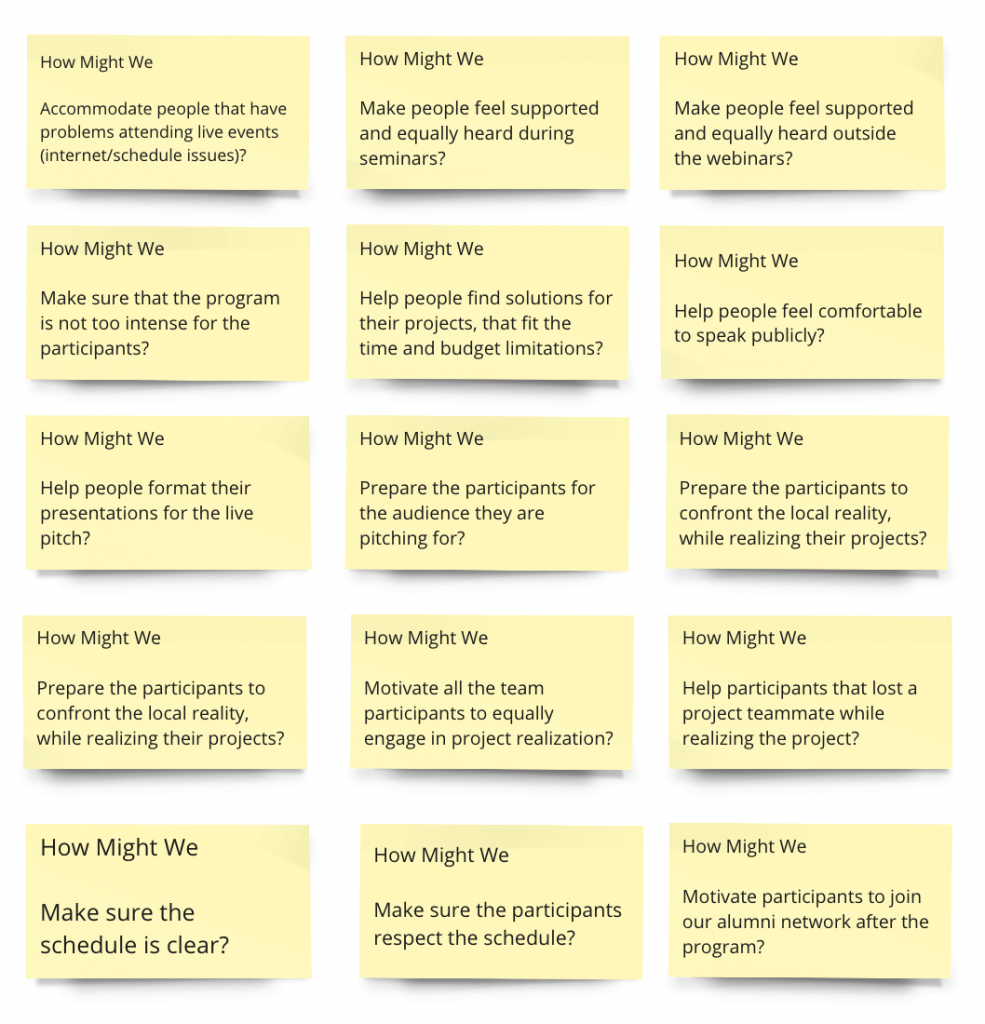
Exercise outcome
This exercise has given us the most insights, it opened up discussions and pointed to possible pain points and hole in the organizational strategy. With all the info from here and some from the previous exercises, I was able to shape the Program Participant’s Flow and identify problems that needed to be solved in the last exercise.
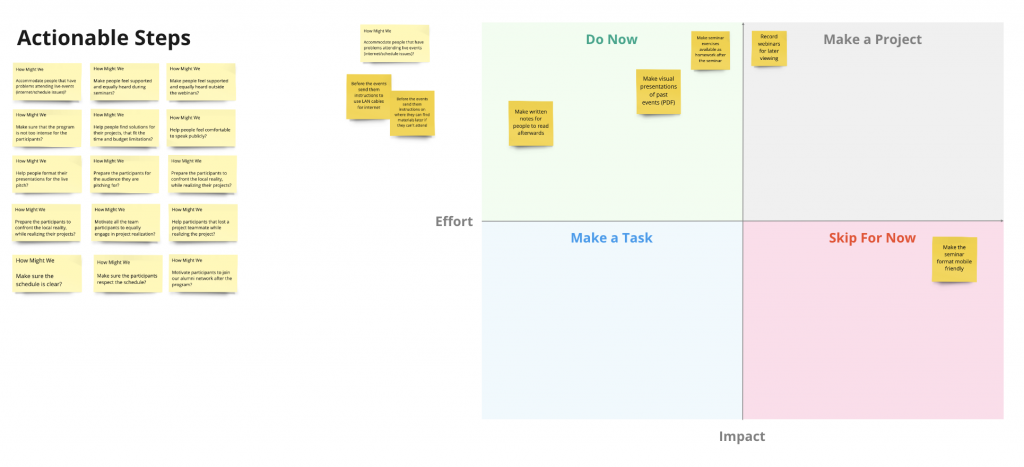
Workshop Outcome
For the time that we had and all the unknowns, we did great!
The NGO team walked away with a solid understanding of the big picture and what they need to do next. I summarized all the findings from the workshop and created a user flow for them to follow while designing their coordination strategy.
Need help with your product?
Get in touch to see how I can be of service!